Microsoft Build 2024: A Look at the Important Announcements

Let’s dive deeper and explore the key takeaways from Microsoft Build 2024! We’ll cover the key updates to Microsoft Copilot Studio and Power Platform in this blog.

Let’s dive deeper and explore the key takeaways from Microsoft Build 2024! We’ll cover the key updates to Microsoft Copilot Studio and Power Platform in this blog.

Microsoft announced the 2024 Release Wave 1 plans for Microsoft Power Platform and Microsoft Dynamics 365. Let’s take a look at what’s in store with the Microsoft Power Platform in the coming months!
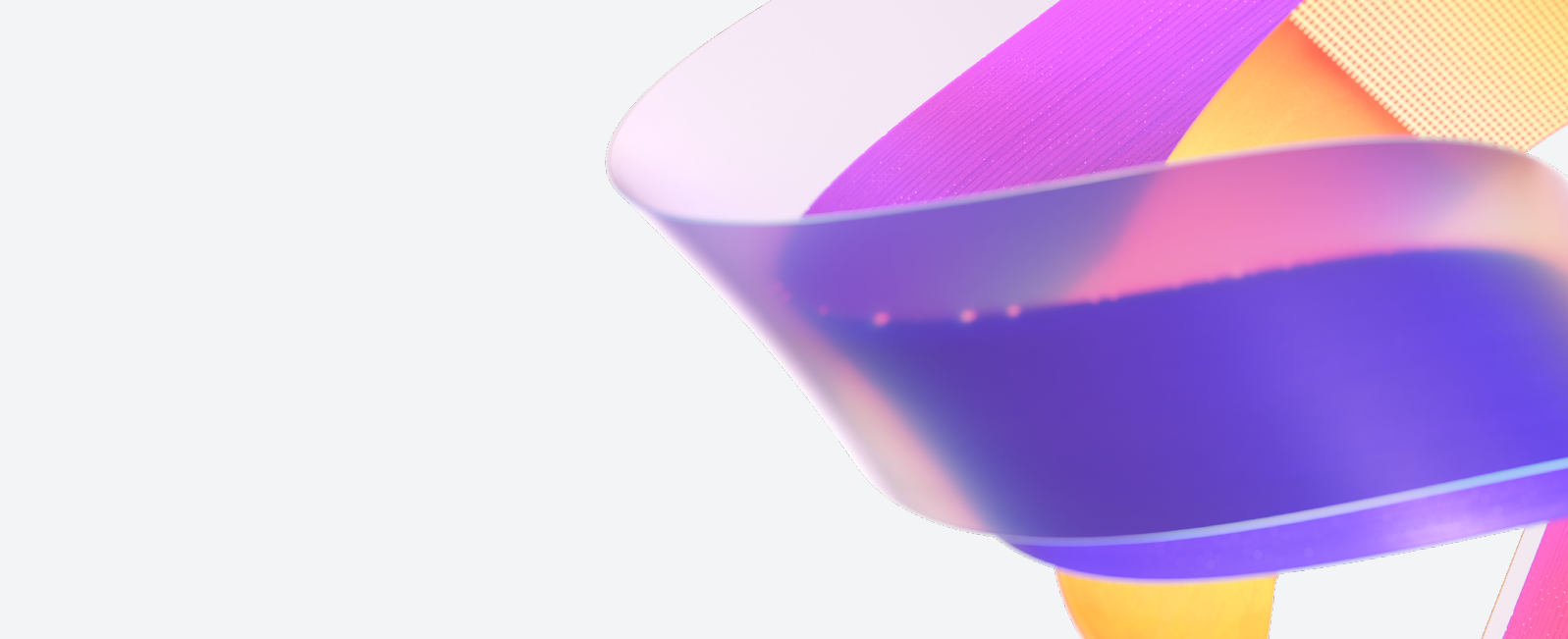
VNB dives deep into how Microsoft Power Platform Copilot provides a code-free approach of building user friendly applications with its powerful automation capabilities.
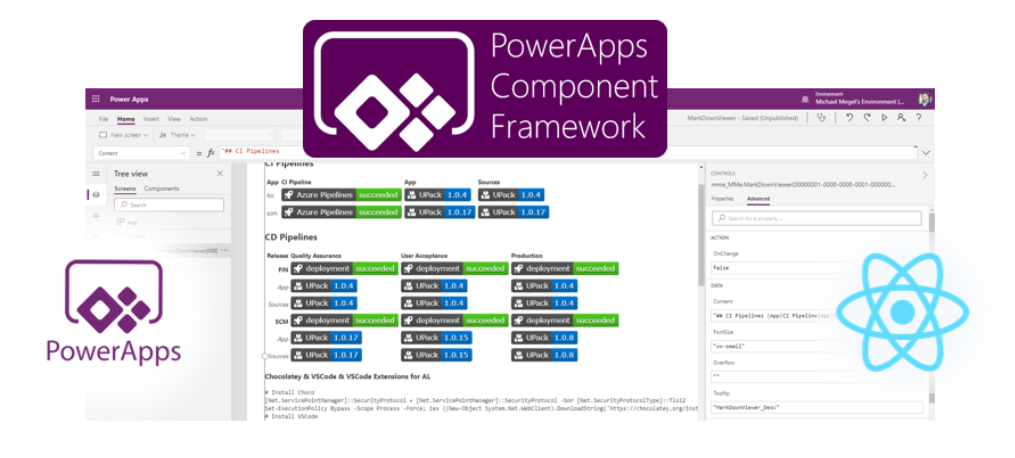
Learn how PCF allows developers to create custom controls that can be used in Power Apps, Dynamics 365, and other Power Platform applications.

Apps in a day training provides practical hands-on experience with VNB Consulting Services who specializes in creating Power Apps solutions in a full-day of instructor-led App creation workshop.
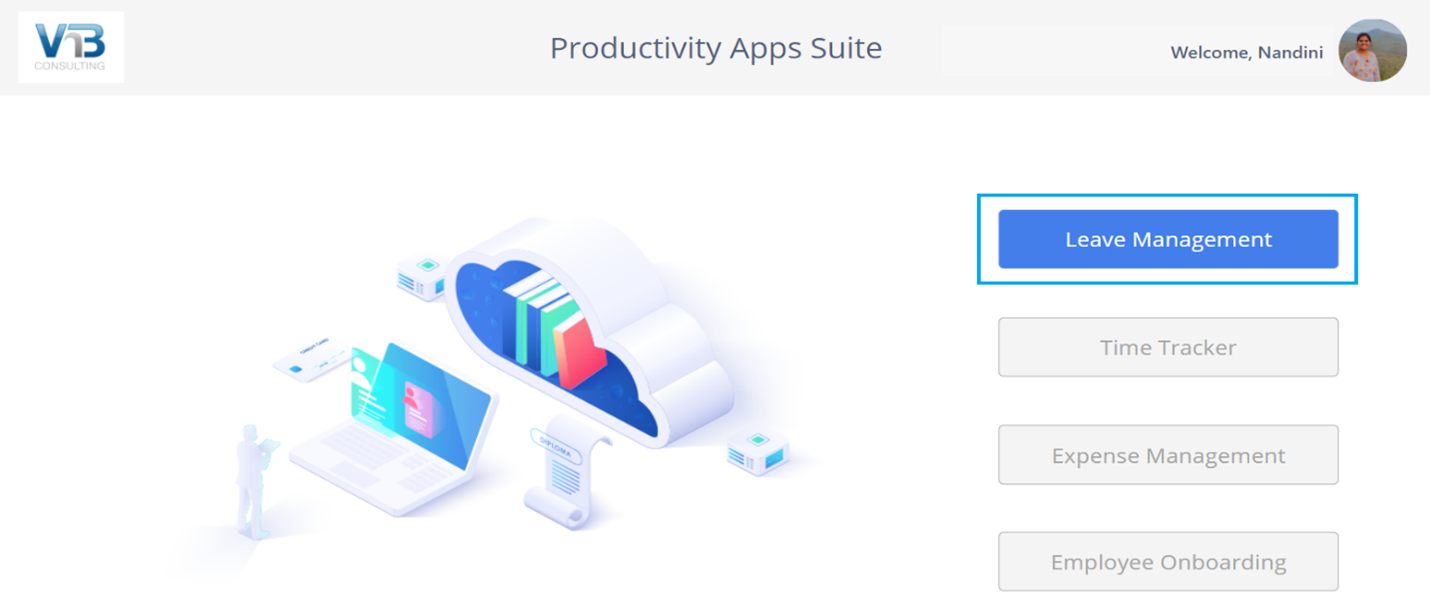
VNB’s Leave Management Power Apps is a smart and easy-to-use app that both employees and HRs can use hassle-free. Its all-in-one dashboard allows the processing of leave applications, tracking balance leaves and company policies.

A situation like COVID-19 where the hospitals are challenged to manage supplies and make decisions as they meet an increase in number of patients, Microsoft Power Platform template for Emergency Response Solution became a very efficient help. VNB Power Platform team has been an early adopter of this solution and have implemented it for many

Microsoft is offering free subscription to its Power Platform for 6 months. Respond quickly to changing organizational needs due to COVID-19 by quickly building business apps using PowerApps, Power Automate and CDS. Available to healthcare, governments, nonprofits, and educators free of charge for six months.* Power Apps Quickly build and share custom, low-code applications. Includes:

In this series, so far, we have embedded a Power BI report/tile in canvas app and then in model driven apps. Now we will do the reverse, where we will embed PowerApps in Power BI. When there is more focus on action based on analytics, it makes more sense to embed a business app in

Embed PowerBI with PowerApps in a model driven app This solution is a little tricky compared to the canvas solution, but I am sure glad it is available now. 1) Before we start embedding Power BI with PowerApps reports in model driven applications, we must first make sure to enable Power BI Visualizations in the organization
