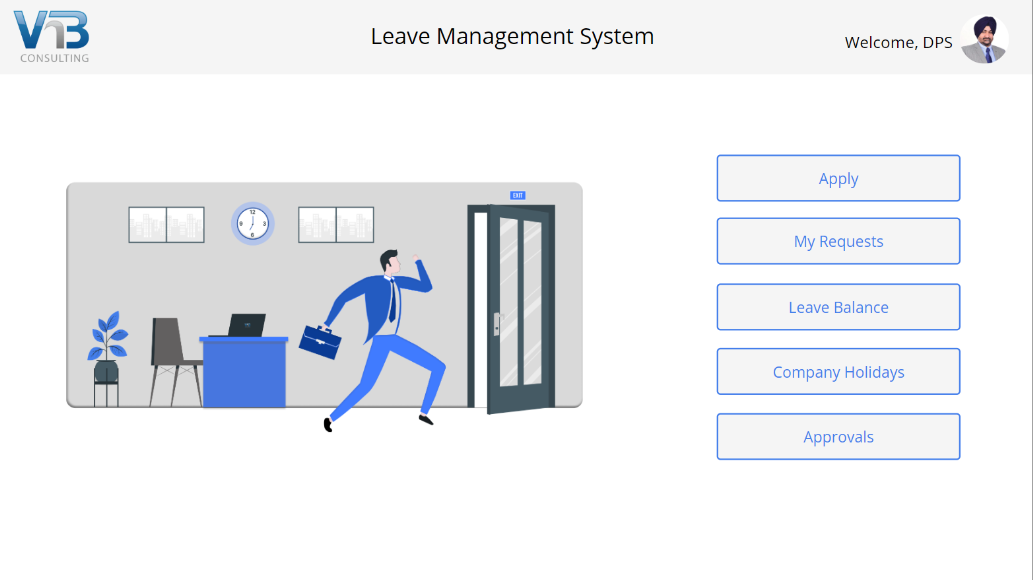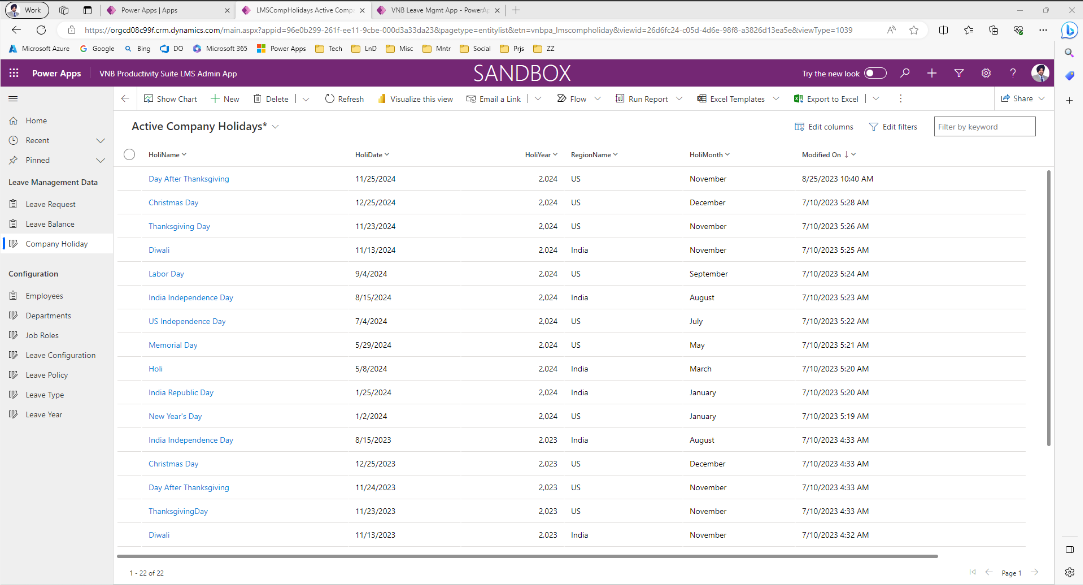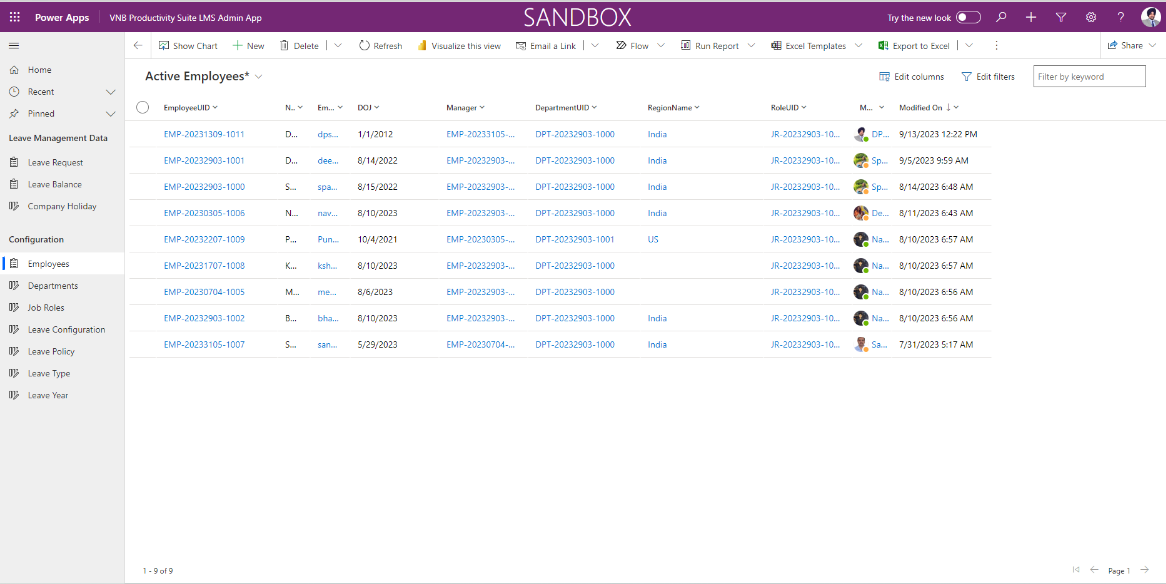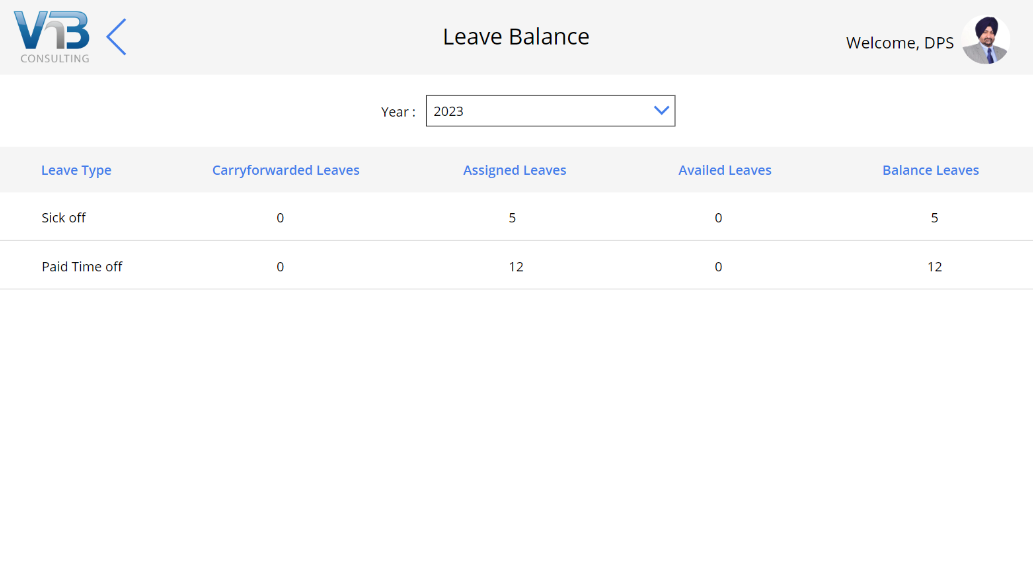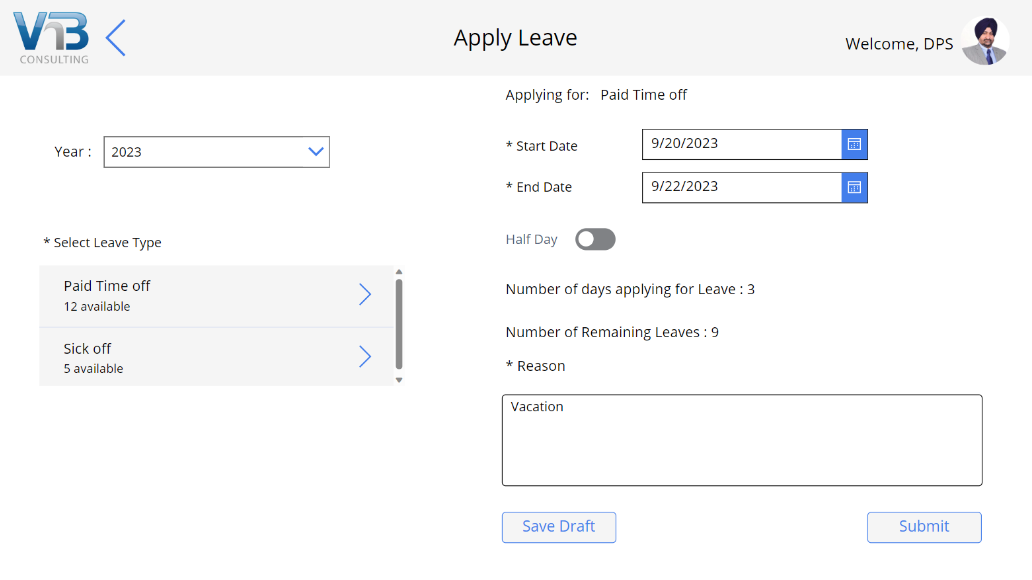VNB Consulting’s Power Apps Leave Request application is a fully functioning Leave application control system, that incorporates Microsoft Power Automate, using an application driven hierarchical structure and built with Power Apps. The application has a natural division between administrative functions and Leave request and approvals with role-based access.
Main Landing Screen
When a user lands on this screen, the Leave Request App displays a menu based on the user role. As an Administrator, you can manage master entities for running the app through Administrator section, the Leave Request label will allow the user to enter a new leave request, view Available leaves and to see whether your leave is approved or not.
Administration Screen
This screen allows the Administrator to access and maintain key pieces of information such as Company Holiday, Leave Policy, Leave Type, Leave Balance and also manage the user and their roles. Addition to this, Administrator can process users leaves with automatic email to users whether the request is Approved or not and, to add and update holidays for the year.
Manage Users
In this Manage Users screen, the Administrator can view all the users, search for the users and deactivate the user and can extract the user data from office account and Assign role for the selected users.
User Leaves Request
In this screen, the user can create a new leave request by adding the fields and by clicking on the Save button. It will automatically update the number of leaves Assigned, Availed, and carry forward to the user.
Leave Balance
This screen helps users to view their leave details; that is how many leaves are Assigned, carry forward and availed based on the type of the leave.
VNB Consulting’s Power Apps Leave Request application is a fully functioning Leave application control system, that incorporates Microsoft Power Automate, using an application driven hierarchical structure and built with Power Apps. The application has a natural division between administrative functions and Leave request and approvals with role-based access.
Main Landing Screen
When a user lands on this screen, the Power Apps Leave Request App displays a menu based on the user role. As an Administrator, you can manage master entities for running the app through Administrator section, the Leave Request label will allow the user to enter a new leave request, view Available leaves and to see whether your leave is approved or not.
Administration Screen
This screen allows the Administrator to access and maintain key pieces of information such as Company Holiday, Leave Policy, Leave Type, Leave Balance and also manage the user and their roles. Addition to this, Administrator can process users leaves with automatic email to users whether the request is Approved or not and, to add and update holidays for the year.