Ignite Conference 2021: Power Platform and Azure

Microsoft recently held the Ignite conference March 2021, there were lots of new feature announcements, services and products nearing the GA dates. In this blog, lets talk key announcements specific to Power platform, Azure and Dynamics 365 from the Ignite conference.
Power Platform Updates from Ignite Conference 2021
Microsoft announced a bunch of new capabilities for their Power Platform – a unique offering that helps businesses to build enterprise-grade applications and automate business processes with the help of their own workforce. They don’t need to hire skilled or professional developers to get this job done. Below are the updates that were announced to the Power Platform at the Ignite conference –
Power Automate Desktop
The first announcement was the availability of Microsoft Power Automate Desktop which is available for all Windows 10 users “free of cost”. Power Automate is an offering that brings low-code RPA automation capabilities to on-premise and local desktop environments. Users can automate time-consuming manual work and build automated workflow between apps and services to synchronize files, collect data, receive notifications and more. Power Automate was earlier referred to as “Flows”!
Power Fx
Microsoft Power Fx is a low code, open-source programming language that is based off Microsoft Excel. This is the first low-code programming language developed by Microsoft. With Power Fx, users can express any business logic easily without any coding skills.
Microsoft Excel is a very popular toolset in Microsoft’s arsenal and used by a large number of users. Later this year, this implementation will be open sourced and made available on GitHub. For beginners, people with Excel knowledge (known as citizen developers) can get started easily with low-code development. Professional developers, on the other hand, can easily accelerate their application development skills using the simpler set of code /formulas and developer tools.
Three main reasons why Power Fx is exciting –
- It is open source
- It is based on Microsoft Excel
- It is built for low-code
For now, Power Fx will be more of a Power Apps’ formula language. Microsoft aims to expand Power Fx across Dataverse, Power Virtual Agents, Power Automate.
Power BI Premium
Microsoft announced the general availability of Power BI Premium. Power BI Premium was made available at a private preview back in 2020. It will be available for users from April 2nd. Power BI Premium is an enhancement to the basic Power BI offering. It helps businesses to visualize and analyze the data by utilizing AI. It also adds the capability for users to build end-to-end data platforms just by using simple drag and drop mechanisms.
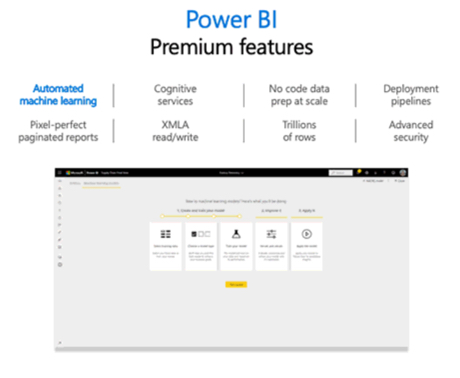
Microsoft has definitely heard their customers, partners and users after the private preview launch! One of the most common requests was to introduce an entry price point at the per-user level which is best suited for small and medium businesses. As part of the general availability in April, Power BI Premium will be priced at $20 per user, per month. Additionally, customers who have the Pro license will have to pay an additional $10 per user, per month.
Power BI Premium also offers customers the capability to add compute capacity using Autoscale. Autoscale automatically allows the subscription to use more v-cores (virtual CPU cores) when the computing load on the Power BI Premium subscription would be slowed by its capacity. Autoscale only works with Power BI Premium Gen2.
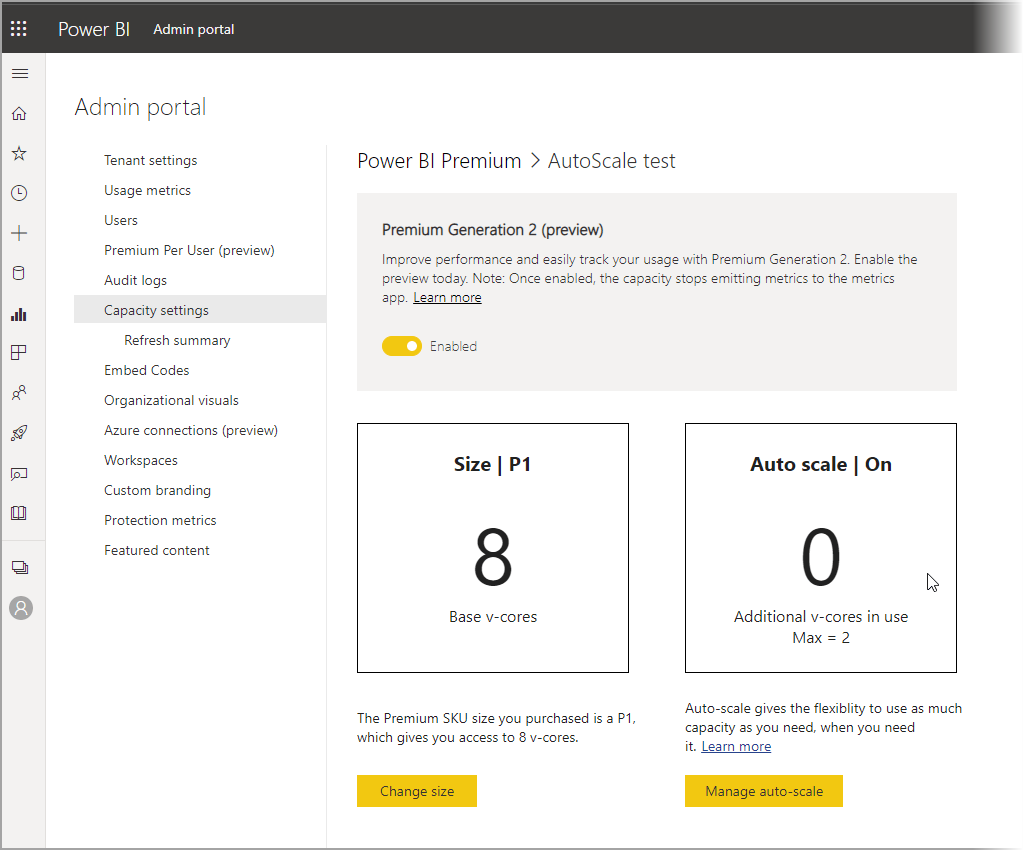
IT Governance and Security Features
The Power Platform also has new features that enable the IT administrators to implement governance and security for low-code tools and automation. Since the adoption of low-code continues to grow, this feature helps to safely scale and manage the growth of low-code solutions within the organization.
The updates include the Power Platform admin center and capabilities, improvements to security and reporting enhancements. Few features are already available while all the features will be made available by April.
AI Capabilities in Power Virtual Agents
Users can create chatbots using Microsoft Power Virtual Agents. It offers a no-code graphical interface and requires no skilled developers to build these chatbots. New set of AI capabilities include –
AI-Driven NL learning capabilities – help the bot to learn from the user conversations and improve its language understanding. Personalization capabilities
AI-driven personalization capabilities – allows the bots to use the details that are already available in the system seamlessly in the future chats with the same user. This helps to create a more personalized conversation with the user.
Topic suggestion feature – helps the bot authors to find out new topics based on the conversation with the user
AI-driven topic tuning capabilities – helps the bot authors to improve the topic triggering mechanism and make sure the bot does not ask too many questions to the user.
These features have been added that will allow the bots to learn and improve without any user intervention over a period of time. As a result, chatbot developers can build more robust and better chatbots.
VNet Connectivity for Power BI Datasets
The VNet Connectivity for Power BI Datasets is now available in Public Preview. Azure Virtual Network (VNet) provides security for the resources on the cloud. This new connectivity feature enables the secure outbound connectivity from Power BI to data sources that exist within the Azure VNet. This feature can be accessed by users for free during the public preview period.
As part of public preview, you would be able to able to connect to the following data sources secured by the Azure VNet: (Source: Microsoft Power BI Blog)
- Azure SQL
- Azure Synapse Analytics
- Azure Data Explorer (Kusto)
- Azure Table Storage
- Azure Blob Storage
- Azure HDInsight (Spark)
- Azure Data Lake (Gen2)
- Cosmos DB
Azure Updates
Synapse Pathway
For every organization, their data warehouse is crucial as it comprises valuable data. It’s important for businesses to analyze the data and build reports for various reasons. Organizations are looking to move their warehouses to the cloud to save the on-premises datacenter footprints. One other important migration challenge is to translate the 1000’s of lines of SQL code. Teams are forced to either rewrite the code or hire an external vendor to assist with this conversion.
At the Ignite conference, Microsoft announced the Azure Synapse Pathway to help businesses to simplify and speed up the migration for both on-premise and cloud data warehouses to Azure Synapse Analytics. It automates the code translation process and ensures faster migration of your data warehouse. Azure Synapse Pathway is currently in Public Preview.
Synapse Pathway translates Data Definition Language (DDL) and Data Manipulation Language (DML) statements into T-SQL compliant language which is compatible with Synapse SQL. The Preview version comes without a service level agreement and is not recommended for production workloads. As of today, Azure Synapse Pathway tool supports IBM Netezza, SQL Server, and Snowflake as source connections. The primary capabilities of Synapse Pathway include –
- Connect to the source data warehouse
- Prepare an assessment report of the database objects
- Perform the code translation
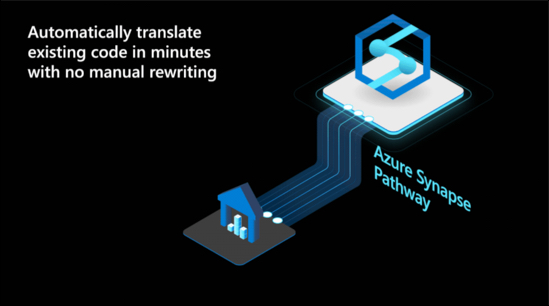
Azure Data
Azure Stream Analytics has been updated to provide support for single tenant dedicated clusters. Made Generally Available and named as “Azure Stream Analytics Dedicated“, it is powered by the same engine which powers the Stream Analytics jobs running in a multi-tenant environment. Azure Stream Analytics Dedicated features include –
- Ability to scale the cluster between 36 to 216 SUs as streaming usage increases over time
- Author C# user-defined functions and custom deserializers in any region
- Zero maintenance cost
- Single tenant hosting where resources are completely isolated and perform better during bursts of peak traffic
- VNet allows Stream Analytics jobs to connect to other resources securely through private endpoints
Azure Purview
Updates are also available for Azure Purview – a unified data governance service that helps to manage and govern on-premises, multi-cloud and software-as-a-service (SaaS) data. With Azure Purview, users can scan Azure Synapse Analytics workspaces. This feature is available in Preview. Users can discover and govern data across their serverless and dedicated SQL pools in Azure Synapse workspaces. This new feature also expands on the capabilities of Azure Purview’s existing tools that enables customers to scan the data across various sources via connectors in the Data Map.
Azure Machine Learning
Azure Machine Learning enables developers to build, deploy and manage machine learning models. The following Azure Machine Learning features were made generally available during the event –
- Users can save the edits to their experiment view within in the Azure Machine Learning Experimentation UI. ‘Custom Views’ allows users to organize and keep track of the experiment runs and perform run comparisons.
- Users can view, filter and compare runs on the charts across experiments in the Workspace through the Cross-Experiment Run Comparison
- Create custom roles to provide granular actions on the workspace assets and resources using the Role-based Access Control (RBAC). First thing is to define a role and then assign to users at specific scope.
At Ignite conference 2021, Microsoft announced the preview of Azure Arc enabled Machine Learning. Azure Arc was announced during the Ignite conference in 2019 and a lot of capabilities have been added over the last two years. But one major feature that was a missing was the support for Machine Learning. This capability is now available for all Arc customers. Get started today by signing up to access the preview.
“By extending machine learning capabilities to hybrid and multi-cloud environments, customers can run training models where the data lives while leveraging existing infrastructure investments. This reduces data movement and network latency, while meeting security and compliance requirements,” said Azure GM Arpan Shah.
That’s not all! Azure Arc-enabled Kubernetes, which was released last fall in preview, is now Generally Available. It allows organizations to connect, manage and govern any Kubernetes cluster across datacenter from Azure. Users can take advantage of Kubernetes cluster and extend Machine Learning to run close to where the data resides. Developers can centrally code and deploy applications securely to any Kubernetes cluster using GitOps. All of these can be managed from a single pane. This detailed blog shows how users can run machine learning across on-premises, hybrid and multi-cloud environments with the help of Azure Arc.
Dynamics 365
Moving to Dynamics 365 updates from the Ignite conference, the key updates include –
- Intelligent Order Management
- Real-time Personalized Customer Experience Capabilities
- Integrations with Microsoft Teams
Intelligent Order Management
Intelligent Order Management is a rule-based, artificial intelligence (AI) powered software-as-a-service (SaaS) application that will help customers to scale their order management processes from intake to delivery without having the need to replace their legacy ERP systems. This feature will be available in Preview from April 2021. The system is capable of learning the business and react based on the user’s reactions. The system is also capable of providing recommendations for businesses, helps to keep track of the stock levels and improve cash flow into the business.
Real-time Personalized Customer Experience Capabilities
This feature will also be available in public preview from April 2021. It helps businesses to engage with customers and win customers at a faster pace. With the help of AI, businesses can set up touchpoint during the customer journey and deliver the perfect customer experience.
Dynamics 365 Marketing enables business users to author performing content recommended by AI, backed by an intelligent digital asset management system to share, optimize and reuse content, connecting to customers in their preferred channels and engaging customers meaningfully at moments that matter. (Source: Book of News)
Integration with Microsoft Teams
Microsoft have added new and enhanced integration capabilities between Dynamics 365 and Microsoft Teams to make the processes more accessible and collaborative. These integrations can enhance the workflows across different facets of an organization like sales, marketing, customer service, human resource and so on.
Wrapping Up!
Ignite conference 2021 had a plethora of updates from Microsoft over the period of two days. In this blog, we have focused on the updates specific to Azure, and Power platform. From this event, it is very evident that Microsoft is definitely on the track to offer solutions that will help businesses around the world to easily transform and get accustomed to this new digital era.


