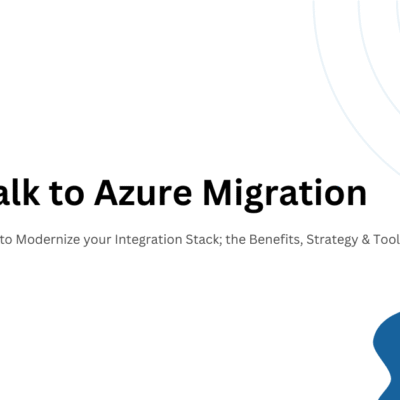Azure Synapse Analytics –Part 3: Benefits and Limitations of Synapse Reporting

Azure Synapse Analytics, which Microsoft terms as the next evolution of Azure SQL Data Warehouse, is a service that connects data warehousing and big data analytics – along with new features. Synapse allows businesses working on a siloed infrastructure to manage and analyze their data from a single place, thereby breaking down the team silos, data silos and skills silos that exist within the organization.
In case you haven’t checked out, make sure to check out the Part 1 of this series of articles that covers the basics and features of Azure Synapse Analytics. The Part 2 of this series covers the detailed steps to create and manage an Azure Synapse Workspace.
Continuing the series, in this article, we will take a deeper look into the benefits and limitations of Synapse Reporting.
Benefits of Synapse Reporting
Azure Synapse infrastructure helps to transform your business with the help of rich features like data lake integration, centralized repository for different data sources, ability to create powerful and rich dashboards – altogether within a single platform. It is a limitless analytics service that connects data integration, enterprise data warehousing, and big data analytics under the hood. This gives users the capability to ingest the data, manage and serve it back for AI/ML and Business Intelligence purposes.
Azure Synapse offers full logging capabilities for data warehouses of any size despite the number of ETL changes required. The SQL Pool – which is the heart of Azure Synapse – hosts the entire data warehouse. With proper design of the warehouse, it is possible to extend the warehouse to store almost petabytes of data. In simple terms – you can perform all these capabilities with the basic SQL server skills on Azure Synapse.
Perfect end-to-end system integration capabilities
Synapse offers rich analytical and reporting capabilities through the integration with Microsoft Power BI. With the integration, businesses can generate end-to-end visual representations and summary of their data directly from the data warehouse.
With the help of Synapse Studio, Synapse offers a perfect workspace to users for managing the data. To link the Power BI workspace with your Synapse workspace, go to your Synapse Studio and click “Manage” from the left menu. Click “Linked Services” under “External Connections”. Click “New”, select “Power BI” and enter the details for the Power BI workspace.
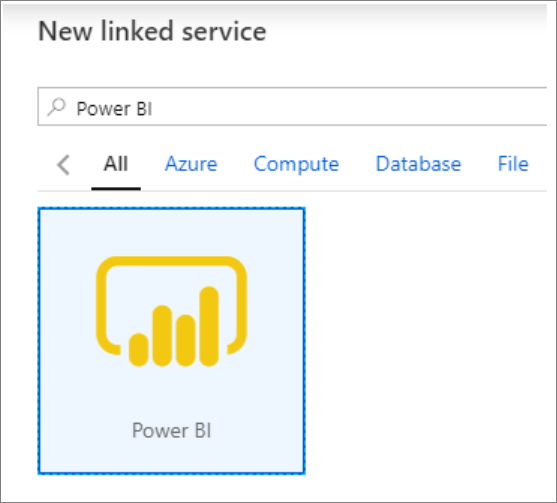

Image Source: Microsoft Documentation
Provide a name for the linked service and choose the workspace from the list of options. Once done, click “Create” to create the Power BI linked service. Once you have linked the workspaces, browse to your Power BI dataset to generate Power BI reports from Azure Synapse Studio.

With Synapse Studio, business analysts can easily analyze the data and generate dashboards with rich insights, data engineers get a code-free environment for managing the data (pipelines), DBAs can automate the whole query optimization process and not to forget, data scientists who can build rich data sets in no time. Moreover, they can choose where they want to store the data.
Azure Synapse SQL is a serverless SQL pool endpoint that will store the files. They can connect with different tools and applications – Power BI Desktop being one of them. Once you have created the database and the credentials (used to run the queries and access the storage), you can create the Power BI Desktop report. Open the application and select Get data. Select “Azure” from the left menu in Get Data screen and choose “Azure SQL Database” from the options.
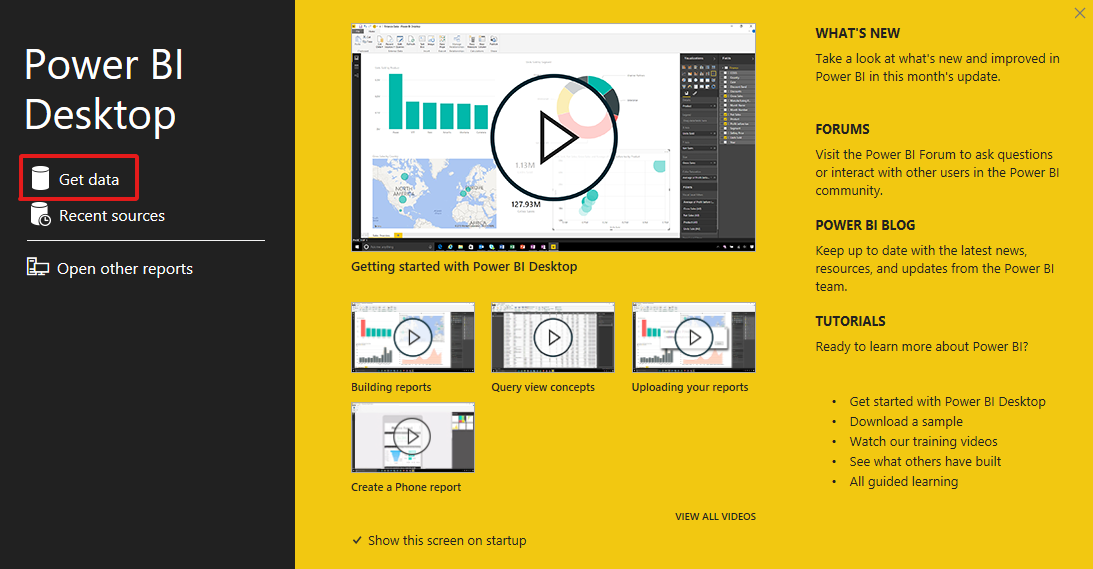
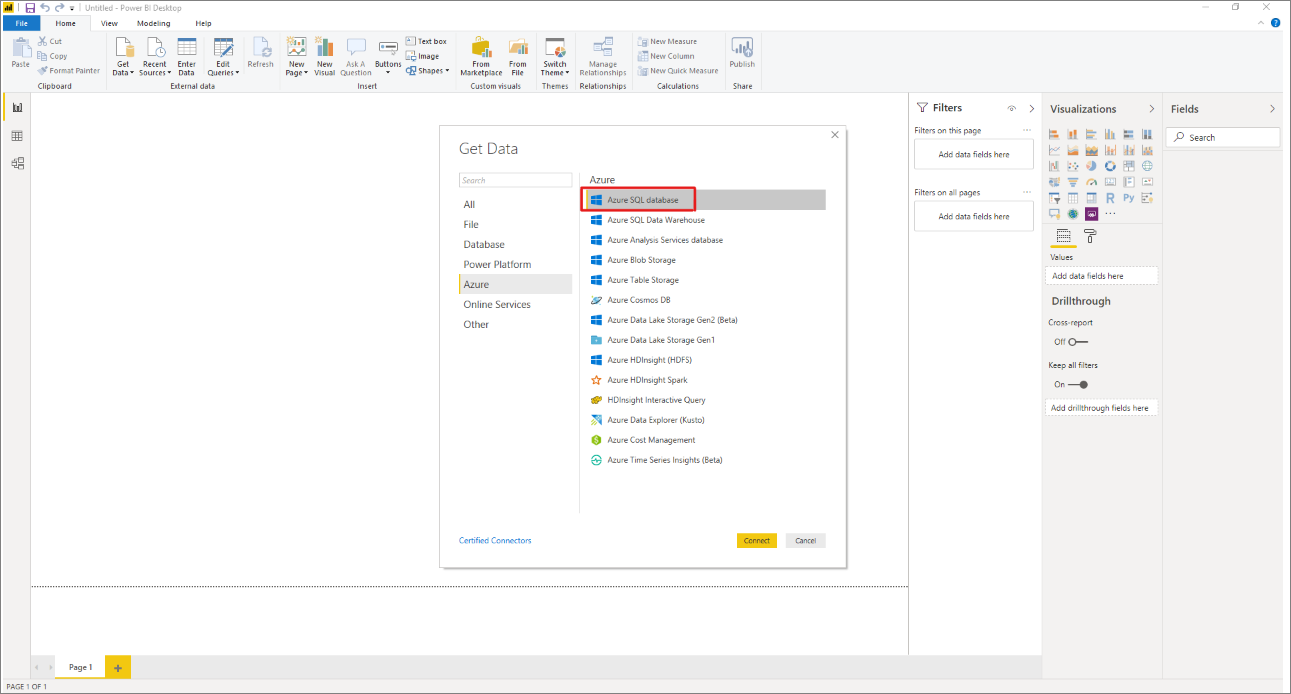
Select the database, enter the database URL and the database name (where the actual view is present). This will display the data source in graphical report format within the Power BI desktop.
Azure Synapse also integrates with Azure Data Factory which allows users to develop pipelines using Data Flows. Each data flow execution is scheduled and monitored from the Data Factory. In cases of huge data transformations, Data Factory automatically makes use of Spark Clusters to scale the transformation tasks.
User Friendliness
One of the common benefits of Synapse Analytics is that it allows database administrators to manage the data from a single place. This reduces the complexity involved to manage and maintain multiple, disparate systems and leads to reduced total cost of ownership (TCO). Synapse helps businesses to build advanced analytics solutions faster, in a simplified way. There is no need to write any code to bring different services together. Everything can be done from the comfort of a web browser on the Microsoft Azure portal.
Cost and Resource Savings
Performing data analytics and gathering insights takes up cost and resource utilization in the organization. As the volume of data increases, security and performance requirements are critical to perform the analytics. This is where Microsoft Azure scores compared to other cloud service vendors. Azure Synapse Analytics is 14x faster and costs 94% less than other cloud providers.

Synapse also can process data at a faster pace. When compared to Google’s BigQuery, Synapse can run the same query over a petabyte of data in almost 75% less time. Synapse also can handle thousands of concurrent users processing data at the same time.
When it comes to security, Azure is known to be one of the safest cloud service provider and the most trusted cloud service offering in the market. The Data Lake Storage offers multi-layered security and REST-encryption as well as data security to workhouse managers.
Limitations of Synapse Reporting
Despite having the competitive edge over other cloud providers and its unique capabilities, Synapse reporting does have few limitations. The biggest challenge for developers or workload administrators transitioning towards using Azure and Synapse is the natural urge to have all the SQL capabilities to be supported. Unfortunately, Synapse has a limitation that it does not allow SQL users to perform admin tasks as they require T-SQL. There are also several T-SQL limitation that are not yet supported. Therefore, if you are deciding to migrate your on-premise database, hold your thoughts before going ahead. While it works perfectly with structured data, improvements have to be made to increase the support for NoSQL.
Wrapping Up
Azure Synapse Analytics is the one-stop destination for data engineers looking to an entire end-to-end data pipeline in one place. Synapse has the ability to deliver business insights in just few hours. There’s no need to have an integration expert or a developer to write code to bring data from different platforms into a single place.
At VNB Consulting, we work with organizations to transform their business and improve the customer experience. To know more about how our experts can help you, feel free to contact us.