Democratizing Digital transformation with Microsoft Power platform

In today’s era of digital age, everybody has their own definition of Digital Transformation, but as per Microsoft, Digital transformation is all about digital feedback loop.
The key pillar to any business are: Products, Customers, Employee and Operations.
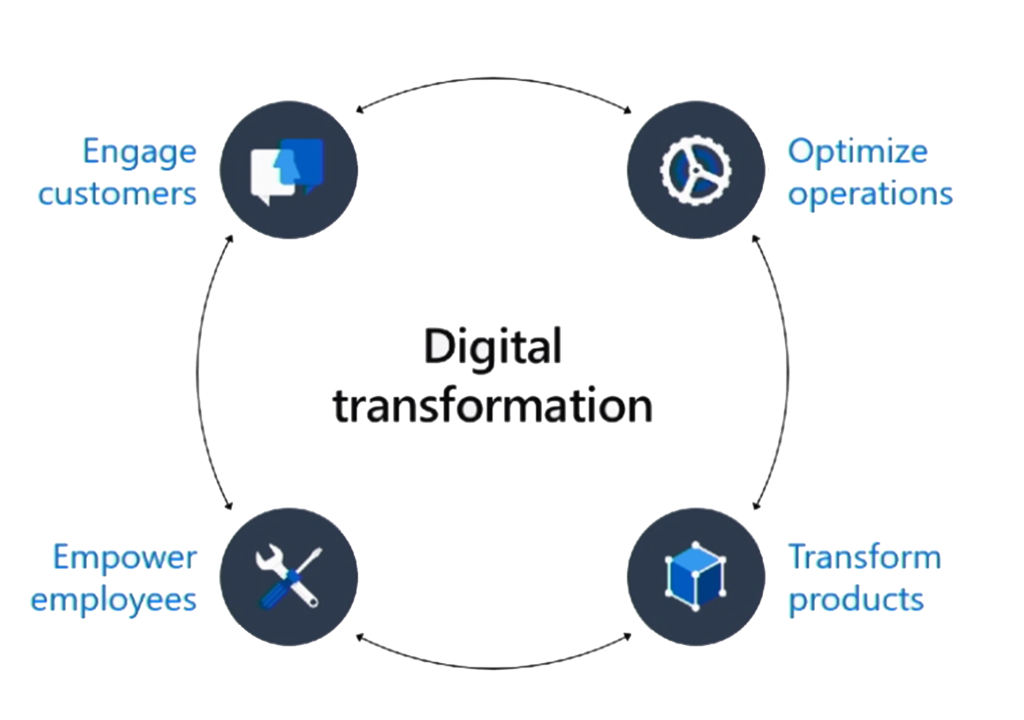
Data is the key for your business. You are generating data all the time as a part of running your business. You might be having applications to gather those data at one single place. Once you gather the data at single place, you can synthesize the data to get the insight using BI and AI. Now based on the insight and trends you can start acting on your business data. So, feeding all the insight back to your business process to improve the business outcome would complete the digital feedback loop.
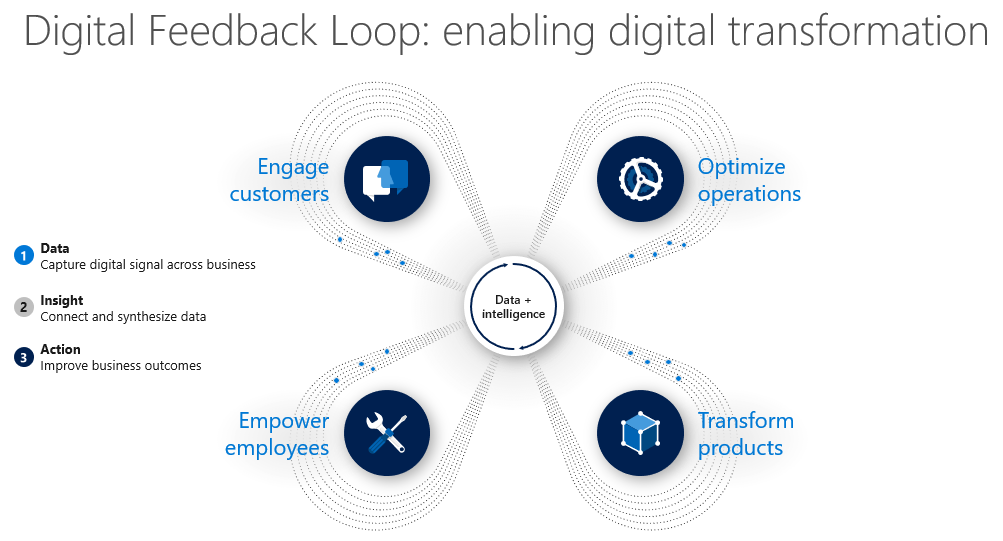
Building application to digitally transform your business is challenging. Here are the few challenges you might be familiar with.

Microsoft Power Platform can help you solve these challenges. You can customize, extend and build all applications you need for your business with Power Platform.
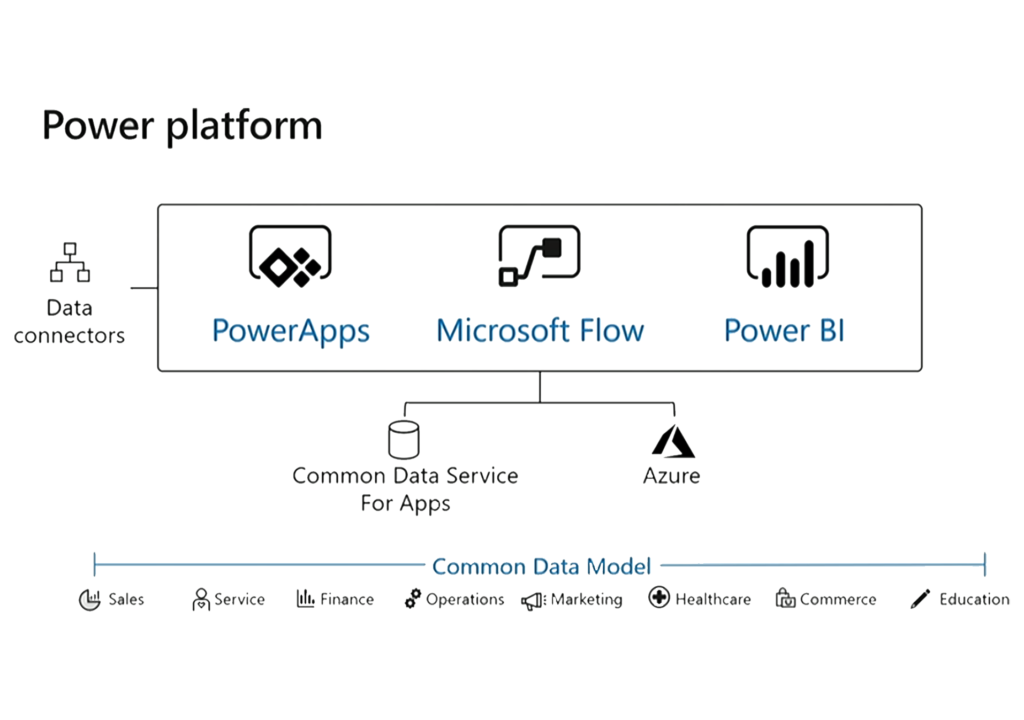
Microsoft Power Platform
It’s a powerful one connected platform that enables everyone to innovate and democratize digital transformation.
· It can enable everyday user and developers to efficiently build and customize enterprise-grade solution.
· You can discover, new data-driven insights and trends to improve the business outcome.
· You can simplify and optimize day-to-day business task by building automated workflows for the processes which are critical to your organization success.
· Everything is built on the global, secure, and compliant Azure platform so you get power and control.
You can refer these Ignite keynote video to listen directly from James Phillips and Alysa Taylor.
https://dynamics.microsoft.com/en-us/business-applications/release/
PowerApps
PowerApp is a rapid application development platform which enable you to build apps in hours—not months—that easily connect to data. It uses Excel-like expressions to add logic, and can be run on the web, iOS, and Android devices.
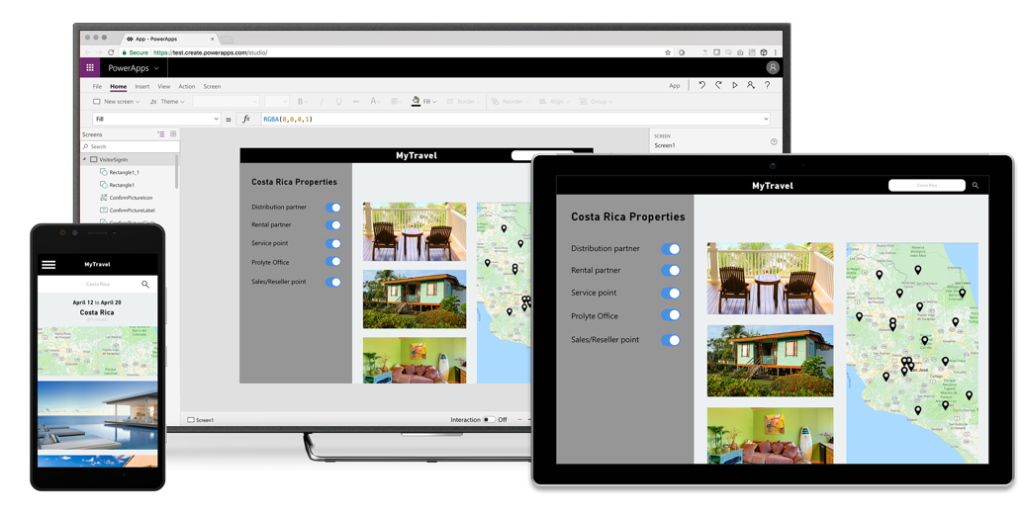
It’s a low-code / no-code platform, brings a unique approach to build business apps. These apps can connect to all your data (cloud and on-premise) with 230+ pre-build connectors. You also get enterprise-grade security as all identity is managed through Azure Active Directory, enabling rich policies and multi-factor authentication.
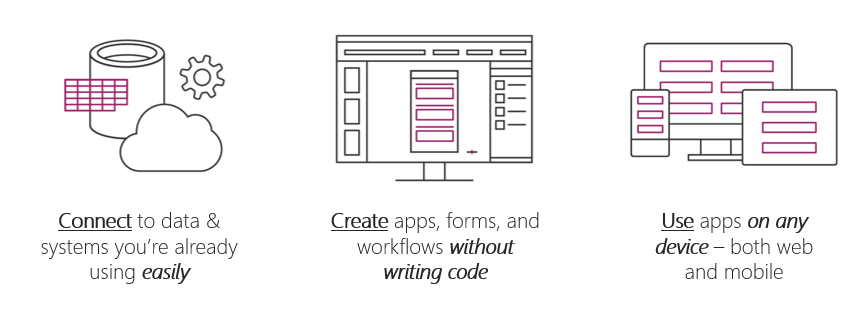
PowerApps supports cross-platform, which enable you to run your app on any device of your choice. You can publish your app to iOS, Android, Windows, and the web.
Microsoft Flow
Microsoft Flow provides a new way to automating business process and running them in reliable way in cloud. It’s a SaaS services that helps you work smarter by automating workflow across your apps and services that business users rely on.
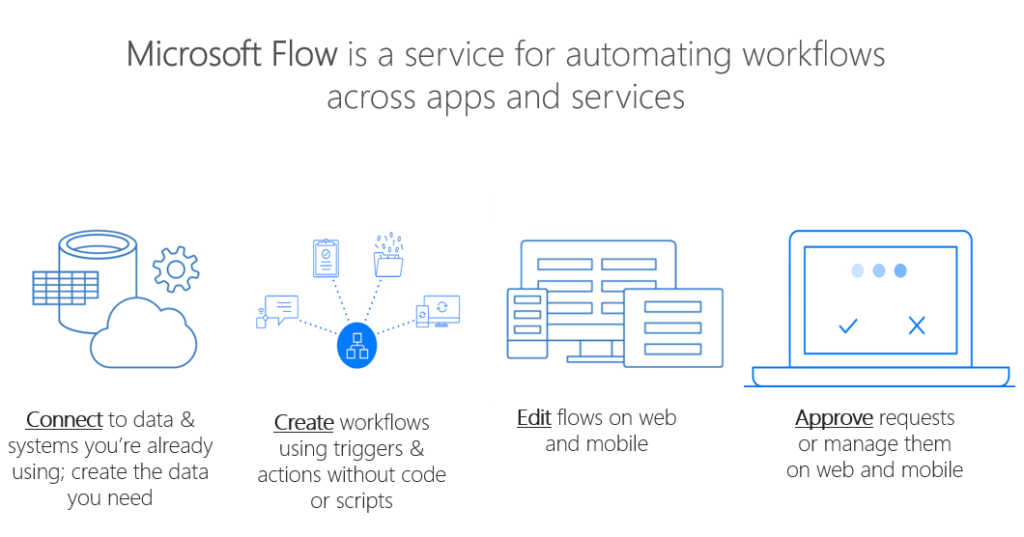
The possible workflows span across a wide variety of possibilities, for example:
• Get a notification when a certain file is updated
• Synchronize files by connecting your folders to keep data current,
• Automatically collect and organize your business data
• Streamline approvals and get instant alerts.
Microsoft Flow makes it possible to automate all these scenarios and more.
Power BI
Power BI service is a cloud-based business analytics service, which delivers unmatched, unique ways for users to visualize and analyze data with greater speed and agility. It can easily scale across your organization with built-in governance and security.
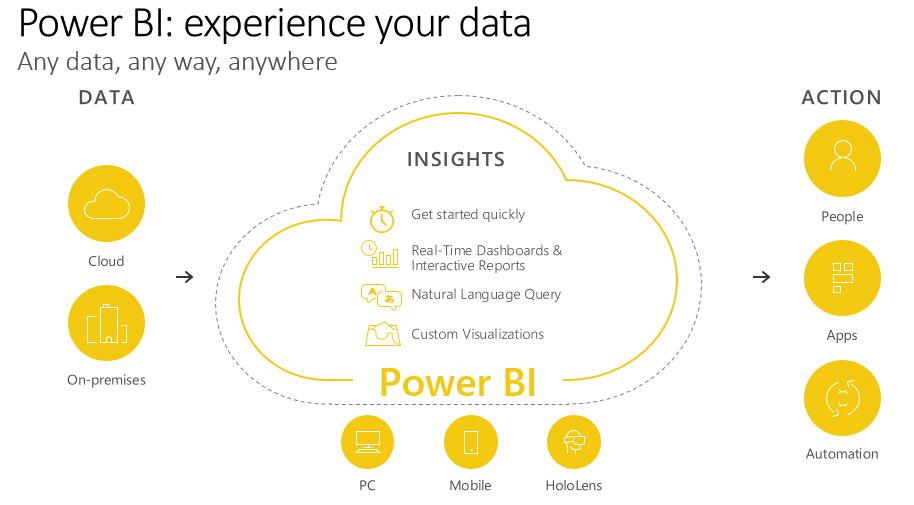
Whether in the office or on-the-go, Power BI also provides anywhere access to insights with dashboards accessible via the desktop, web or across mobile devices.
· It allows you explore and analyze data—on-premises and in the cloud—all in one view.
· Live dashboards can enable you to maintain real time pulse on the business and provide critical insights.
· Custom visuals that bring data to life and surface intelligence hidden in the sea of data.
· Natural language query that enables uses to simply ask questions of their data in an intuitive way.
Most importantly, with Power BI you can leverage world-class data analytics capabilities from historical data sets, but it also delivers the ability to see your data as it’s happening right now and no longer looking in the rear-view mirror.
The notion of transitioning from historical intelligence, to real time insights and ultimately to enable action is propelling modern BI and accelerating the evolution of Power BI. This means equipping users to take action where and when needed.
For example, Power BI seamlessly integrates with Microsoft business apps like Dynamics 365 and Office 365, equipping users with insight directly within the Microsoft apps they use every day. And with Power BI Embedded, organizations also have the flexibility to infuse third party apps with the same intelligence.
Lastly, integrating intelligence at the point of action leads to automation within systems that trigger commands based on preset thresholds, further operationalizing business insight throughout an organization.
Common Data Service for Apps
Common Data Service (CDS) for Apps allows you to securely store and manage the data used by your business apps.
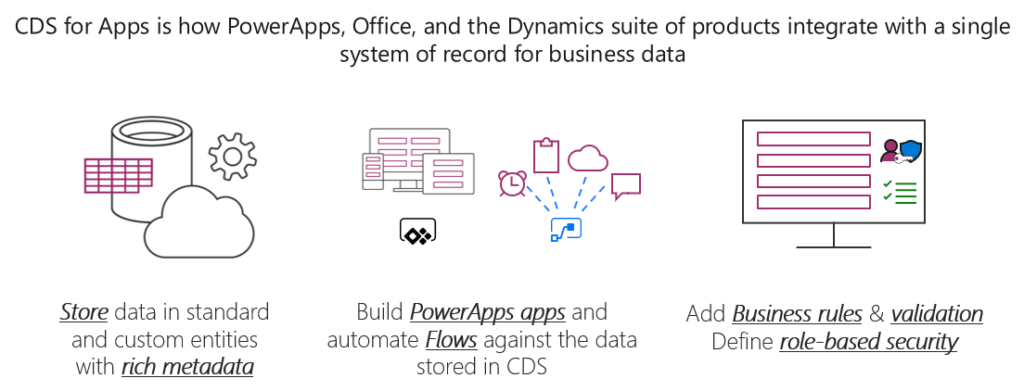
Data within CDS for Apps is stored within a set of entities. An entity is a set of records used to store data, like how a table stores data within a database. CDS for Apps includes a base set of standard entities that cover typical scenarios, but you can also create custom entities specific to your organization to support your scenario and application.
· Easy to secure – Data is securely stored so that users can see it only if you grant them access. Role-based security allows you to control access to entities for different users within your organization.
· Rich metadata – Data types and relationships are leveraged directly within PowerApps.
· Logic and validation – Define calculated fields, business rules, workflows, and business process flow to ensure data quality and drive business processes.
· Productivity tools – Entities are available within the add-ins for Microsoft Excel to increase productivity and ensure data accessibility.
· Pro developer SDK – It allows CDS for Apps access from any pro-dev application.
Common Data Model
At Ignite 2018 conference, Microsoft announced the new Open Data Initiative (ODI)- a jointly developed vision in association with Adobe & SAP. The Common Data Model is evolving as part of the Open Data Initiative.
https://www.microsoft.com/en-us/open-data-initiative
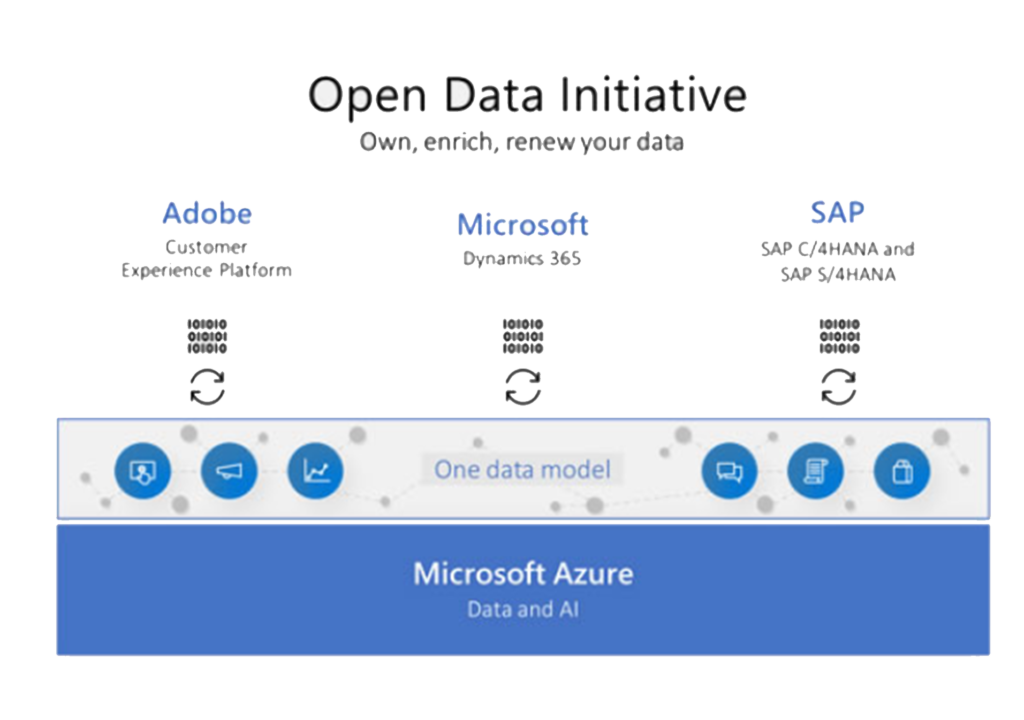
The Common Data Model standard defines a common language for business entities covering, over time, the full range of business processes across sales, services, marketing, operations, finance, talent, and commerce and for the Customer, People, and Product entities at the core of a company’s business processes.


