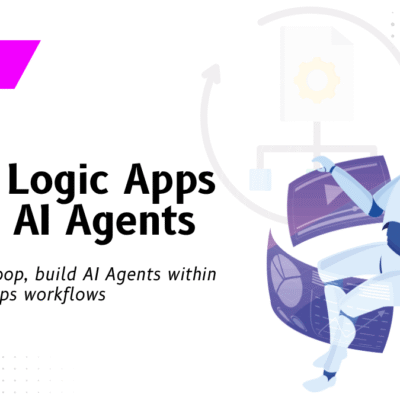Azure Integration Service Environments – Whats brewing Part – I

Azure Logic Apps is the Azure’s workflow as a service and an integration/connective tissue between various services on-premise, hybrid and cloud applications. Azure Integration Service Environments are instrumental in enabling the running of mission critical, complex integration scenarios with ease. It is currently marked as a leader in iPaaS offerings quadrant. 200+ connectors available for out-of-box enabling Messaging, Data Wrangling, B2B and EDI, Hybrid EAI, Process automation, Smart SaaS(Cognitive, ML etc.) on a serverless platform including capabilities for event-driven scale, abstraction of servers and micro billing.
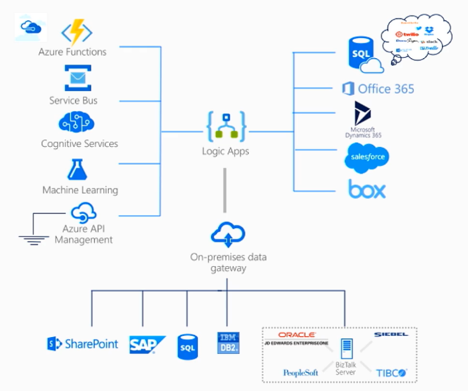
What is an Azure Integration Service Environment or ISE?
Azure Integration Service Environment is an offering on Azure Integration Services and will fulfill the scenarios where logic apps and integration accounts need access to an Azure virtual network.
An ISE is an isolated and dedicated environment in Azure. It promises to fulfill all enterprise-scale integration needs. It uses dedicated storage and other resources kept separate from the public or “global” Logic Apps service. This separation also reduces any impact that other Azure tenants might have on apps’ performance. The Logic App or Integration account in ISE can then directly access resources, such as virtual machines (VMs), servers, systems, and services, in the same virtual network. It is as good as deploying Logic App as a Service in a VNET.
Creating ISE steps are documented here. Some screenshots for reference from the tarmac of my experience with the private preview.
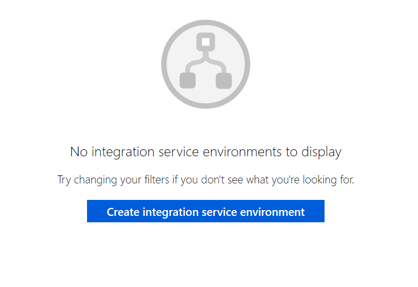
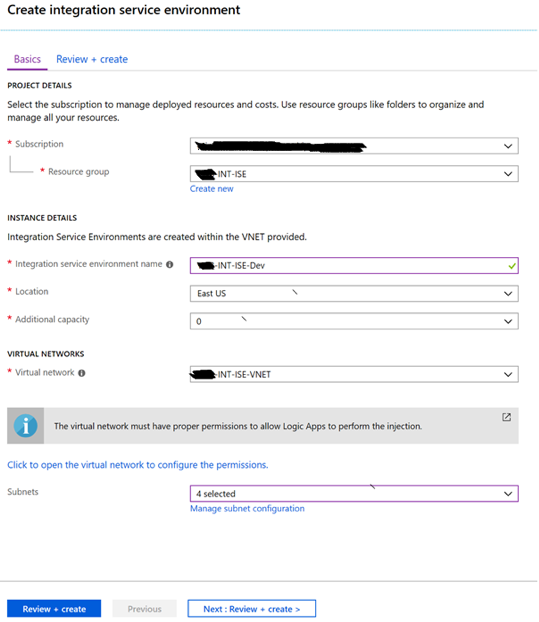
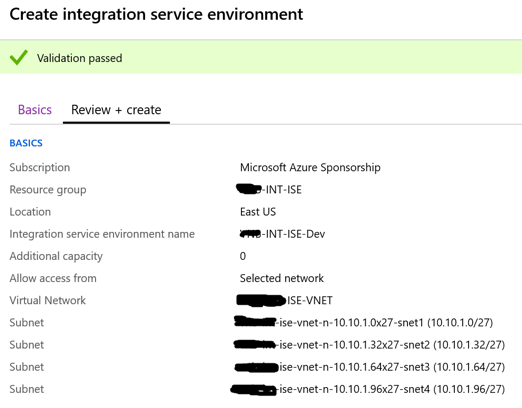
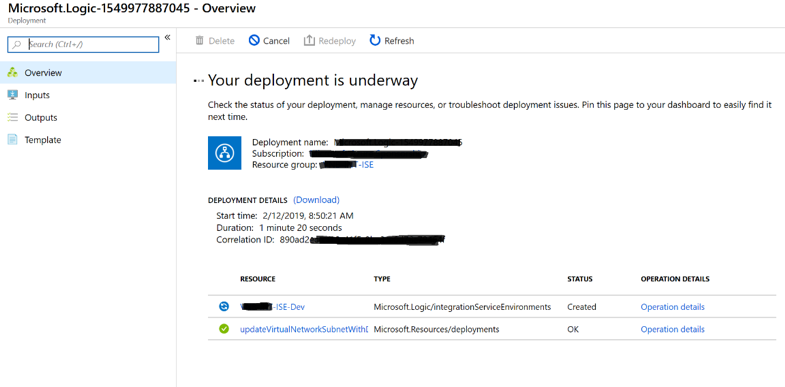
Some of the salient features of Azure Integration Service Environment are listed below
· Direct, secure access to your virtual network resources. Enables Logic Apps to have secure, direct access to private resources, such as virtual machines, servers, and other services in a virtual network including Azure services with service endpoints and on-premises resources via an Express Route or site to site VPN.
· Consistent, highly reliable performance. Eliminates the noisy neighbor issue, removing fear of intermittent slowdowns that can impact business critical processes with a dedicated runtime where only private Logic Apps execute in.
· Isolated, private storage. Sensitive data subject to regulation is kept private and secure, opening new integration opportunities.
· Predicable pricing. Provides a fixed monthly cost for Logic Apps. Each Integration Service Environment includes the free usage of 1 Standard Integration Account and 1 Enterprise connector. If the Logic Apps action execution count exceeds 50 million action executions per month, the Integration Service Environment could provide better value.
Watch out this space for some more details in comings details with potential scenarios we test.
*Image Credits and Reference: www.microsoft.com
*Content Credits: DPS Bali