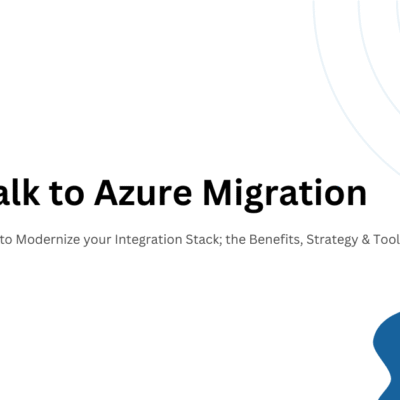BizTalk vs LogicApps

Introduction:
Whats the difference between BizTalk vs Logic Apps? BizTalk Server has been around since 2000, and there have been several new products releases since then. It is a very mature platform with excellent enterprise integration capabilities.
BizTalk 2016 include an adapter for Logic Apps. This Logic App adapter will be used to integrate Logic Apps and BizTalk sitting on premise. Using the BizTalk 2016 Logic App adapter on-premise, resources can directly talk to a multitude of SaaS platforms available on cloud.
Both offerings address the same area, but BizTalk focuses mainly on Azure on-premise integration and Logic Apps addresses integration needs via Software as a Service (SaaS), although it can be customized with connectors for on-premise applications, LOB, etc.
In other words, BizTalk is a product which you need to buy, procure hardware for, install, build applications on, and manage both (the applications and BizTalk server). On the other hand, Logic Apps is a pay as you use, Platform as a Service (PaaS) managed by Microsoft.
Comparison:
Below is a short comparison matrix between BizTalk vs Logic Apps:
| Feature | BizTalk | Logic Apps |
| Development | Visual Studio is used for creating Orchestration Workflows. Visual Studio debugging experience is available during development and at run time by attaching process | Azure Portal or Visual Studio is used for creating workflows. Debugging through steps on Azure Portal Logic App Blade is available |
| Map | Mapper GUI available on Visual Studio. | Makes use of XSLT generated using Map in visual studio. Web transform feature is in the road map. |
| Message Format | XML Based. | JSON Based. |
| Type of Solution | Messaging solution (using only schema, maps and ports) and orchestration (workflow) based solution available. | Only has Workflows. |
| Adapters | Large number of standard adapters are available along with B2B adapters. Custom adapters can also be built. | Lot of standard adapters are available and there are still more going to be added. Custom API’s can be built. |
| Long Running Transactions | Out of the Box Support | Required to be architecture at design time into the solution |
| Transactional Support | Fully supported | Stateless unless architecture into the solution |
| Scalability | Requires Enterprise edition of BizTalk | Can Scale up or down using the pricing tier |
| Deployment Process | Can be complex if third party components are involved | Easy and quick |
| High Availability | Supported using windows and SQL clustering | Can be achieved using Azure geo redundancy |
| Enterprise Message Type Support | Supports multiple message formats e.g. X12, EDIFACT, HL7 | All formats supported by BizTalk are supported here. |