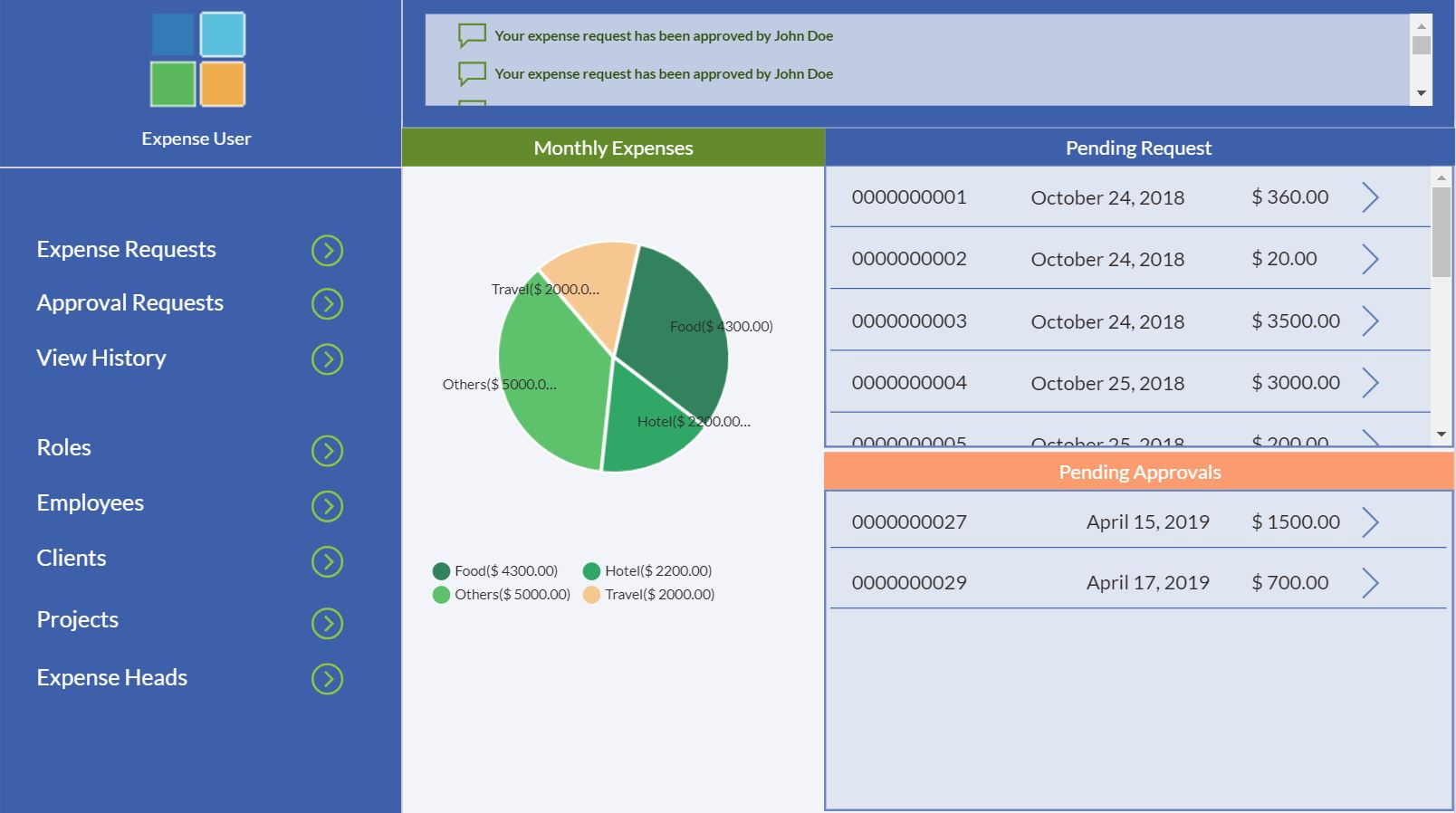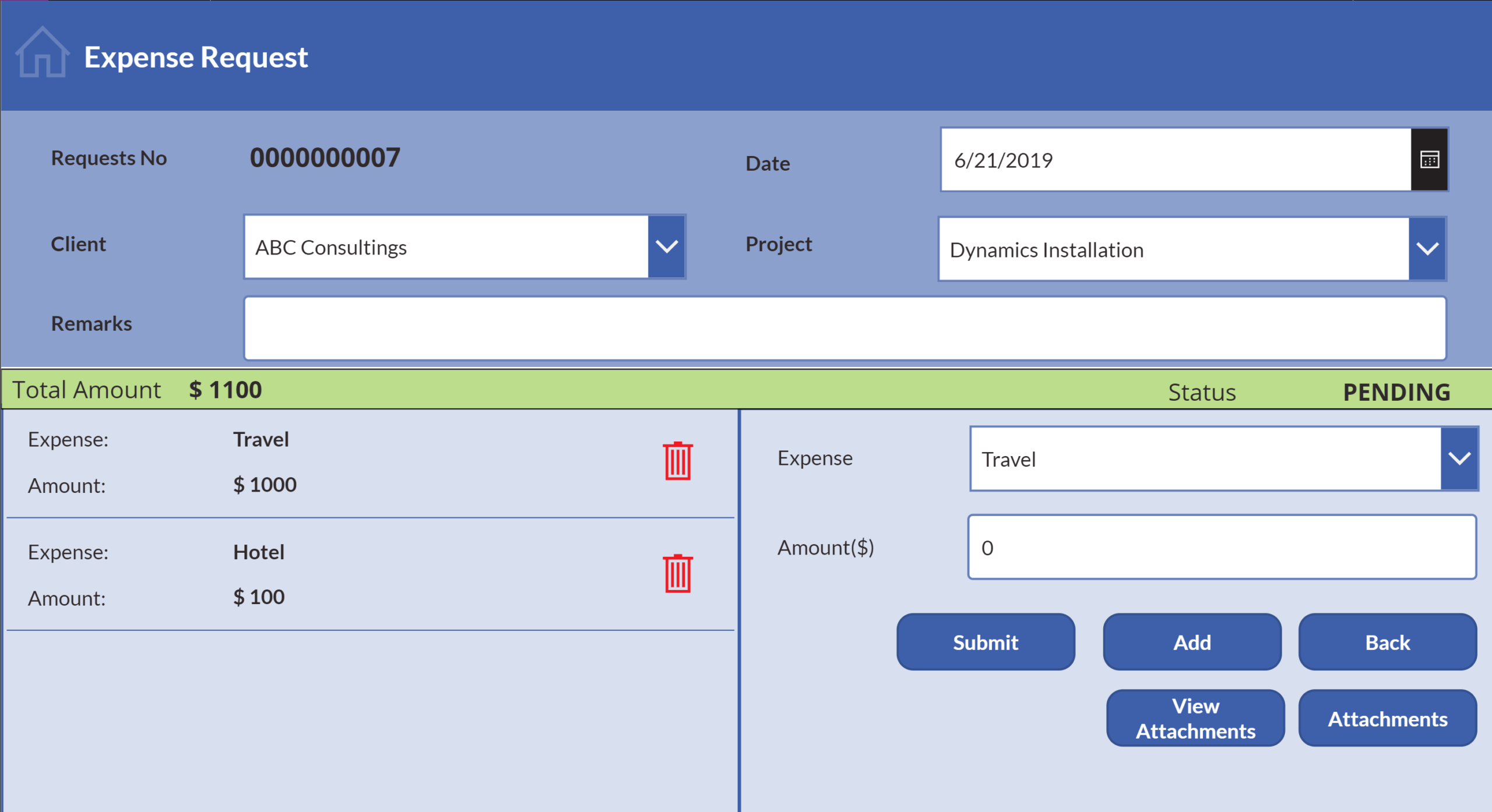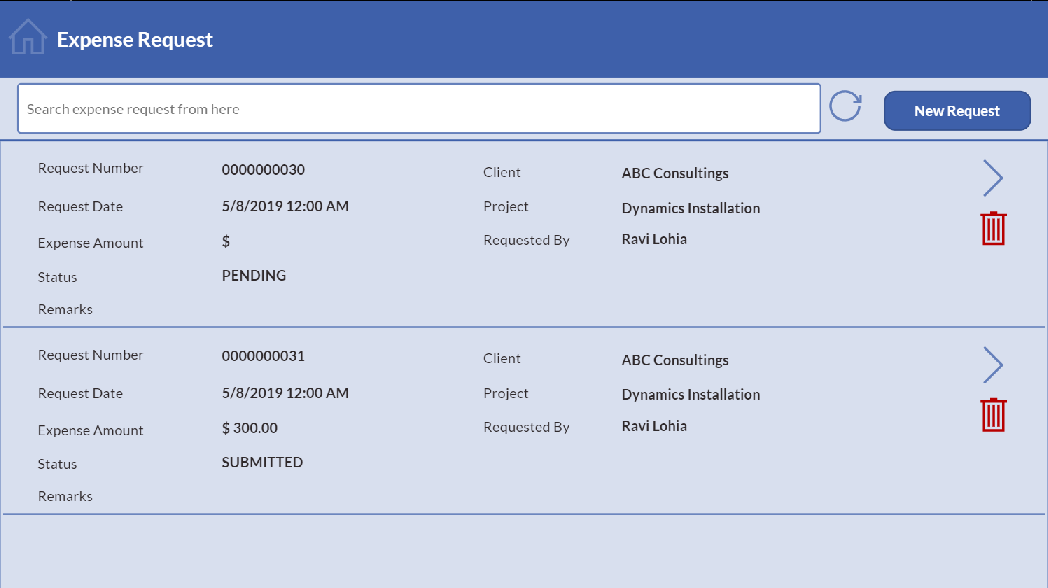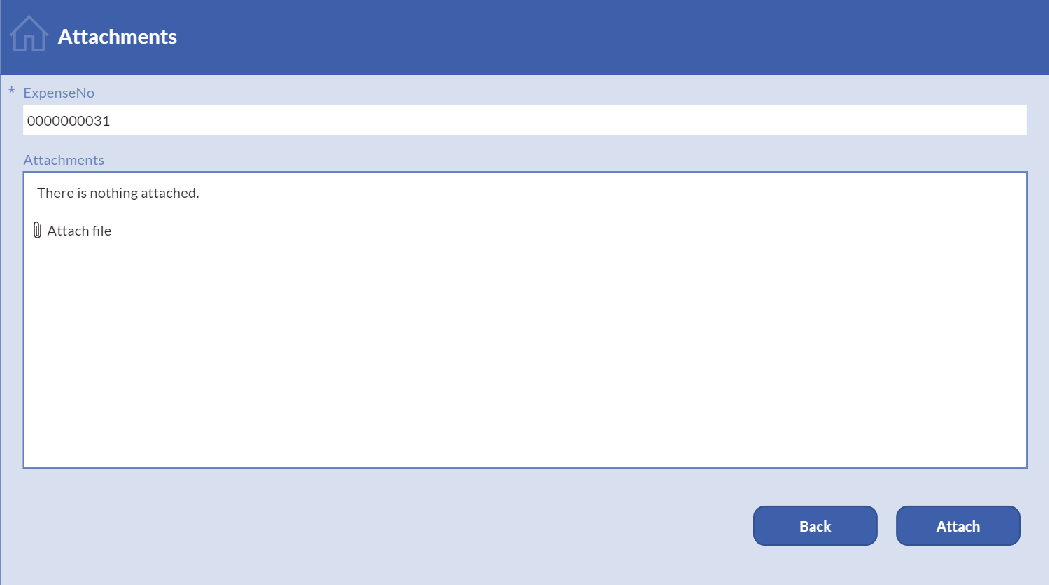Transform your expense tracking and requisition process with this powerful yet simple and secure Power Apps expense report app with built in Power BI Reporting. It is fully integrated with Office 365 platform and active directory. This solution is built in PowerApps using Microsoft Flow, PowerBI and Azure SQL or CDS. Easily reimburse incurred expenses and allocate to projects for accounting. Receipt attachments, view attachments and download attachments makes the process more transparent. PowerApps expense report app also comes with pre-built Power BI Reporting to slice and dice your time tracking and budgeting. With built in Microsoft Flow communication for accepting and rejecting Expense requests via approval emails, from project members to approvers and beyond, VNB Expense Request and Approval App is a powerful tool built on a dynamic platform.
Main Landing Screen
When a user lands on this dashboard, depending on the role they belong to, a user can do some or all functions. A regular user can create expense requests and submit to their managers. A manager can create requests or review and approve expense requests, Admins can add new clients, projects, expenses, manage roles and employees.
Expenses Details
Expense Request screen allows users to create new or edit existing and submit request. A user can quickly select the type of expense, amount for the project or client and on the day it incurred. The users can also add one or more attachments and verify them through View Attachments feature.
Expenses List
The screen shows a listing of all expense requests option to create New Request, Delete or Edit (only the ones that are not submitted).
Add Expense Attachments
Attachment screen allows users to add or delete attachments to support the submitted expenses.